Changing Branding Fonts and Color Scheme
Learn how to update your project's fonts and color scheme, and why it's okay to iterate on your branding as you go.
Customizing your project's branding is an important step in making it your own. You can update your fonts and color scheme to match your company's identity or personal style.
To change your branding:
Fonts:
- Update the font settings in your project's CSS or theme configuration files.
- You can use web fonts (like Google Fonts) or upload your own.
Color Scheme:
- Adjust the primary, secondary, and background colors in your theme or CSS variables.
- Preview changes in your app to see how they look in context.
Note: Not every company or project starts with finalized branding assets or a complete design style guide. Don't let this hold you back! It's perfectly normal to begin with placeholder styles and refine your branding as your project evolves.
As your project progresses, you can revisit and update your fonts and color scheme at any time. The most important thing is to get started and iterate as you move towards completion.